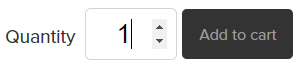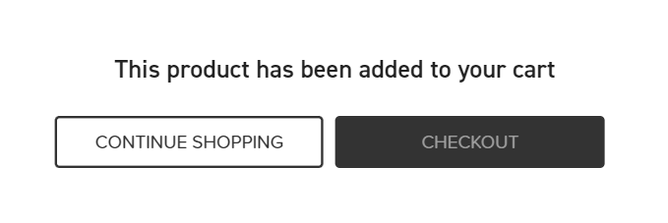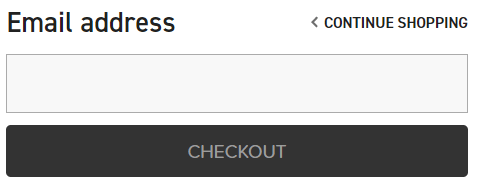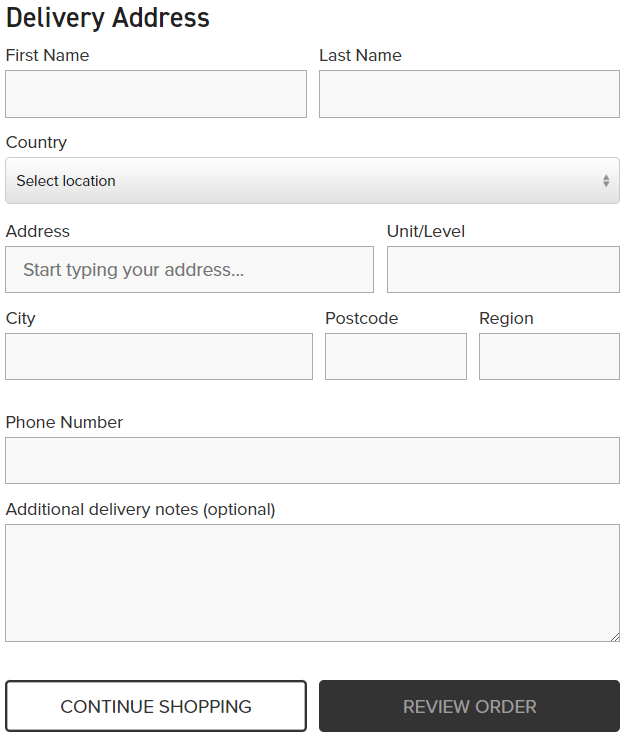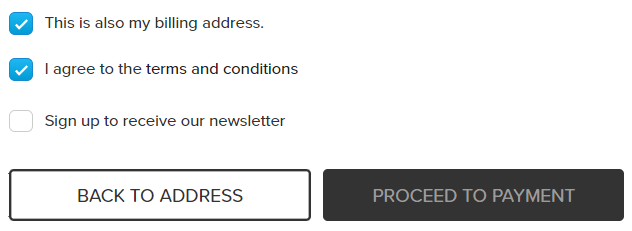Guide: How to Order Online
Welcome to our website, where you can find a wide range of products to suit your plumbing needs. In this blog post, we'll be providing a step-by-step guide on how to place an order from our website. Whether you're a first-time customer or a frequent shopper, this guide will make your ordering process seamless and stress-free.
Step 1: Choose your Product
When you have decided on the product you would like to purchase, select the correct size/option you want. Make sure you choose the right product, as we cannot process any changes once the order has been placed.
Step 2: Adjust the Quantity
Click on the Quantity box and click on the arrows to adjust the quantity accordingly. When you're happy with the quantity, click on the grey box “Add to cart”
Step 3: Review your Cart
A pop up will appear saying this product has been added to your cart. If you would like to carry on adding more products select Continue shopping. If you would like to finish your order, select Checkout.
Step 4: Enter your Email Address
Enter your email address and make sure to provide a valid address, as this is where we will send your order confirmation and shipping updates.
Step 5: Provide your Delivery Information
The delivery address part will appear below. Fill out your details accordingly. Freight will be added to the order by selecting your country location.
Step 6: Apply a Coupon Code (if applicable)
If you have a coupon code, add it to the Coupon box and click Apply. This will apply the discount to your order total.
Step 7: Review your Order
Click Review Order. Check all details are correct, including the product, quantity, delivery address, and order total.
Step 8: Choose your Billing Address
Select 'This is also my billing address' if your billing address is the same as your delivery address. If not, follow the prompts to provide your billing information.
Step 9: Accept the Terms & Conditions
Select 'I agree to the Terms and Conditions' and select 'Sign up to receive our Newsletter' to ensure that you are aware of our policies and any promotions we have running.
Step 10: Proceed to Payment
Click Proceed to Payment and select your preferred payment method. Follow the prompts until payment has been processed. If you select Bank Deposit, an email will follow the order and you will be given bank details.
In conclusion, placing an order on our website is quick, easy, and secure. By following these steps, you can ensure that your order is processed correctly, and you receive your products in a timely manner. If you have any questions or concerns, please don't hesitate to contact us for assistance.
I want to send my order to someone else
Sending an order to someone else is a great way to show your appreciation and make their day a little brighter. Whether it's a birthday gift, a thank you gesture, or just a surprise, sending an order to someone else is easy and convenient. Here is a step by step guide on how to send an order to someone else:
Start by adding the items you want to purchase to your cart.
Enter your email address when prompted.
In the delivery address section, fill out the address of the recipient.
If you have a coupon code, add it to the coupon box and click apply.
Click the review order button and double-check that all details are correct.
DO NOT select "This is also my billing address." Fill out your personal details accordingly.
Agree to the terms and conditions and select the option to sign up for the newsletter if desired.
Click proceed to payment.
Select your payment method and follow the prompts until payment has been processed. If you choose bank deposit, you will receive an email with the bank details.
Once payment has been processed, your order will be shipped to the recipient's address, ready for them to enjoy!
With these easy steps, you can send an order to someone else and brighten their day. Start shopping now!